How to Create Successful Video Campaigns in Google Ads: A Complete Guide
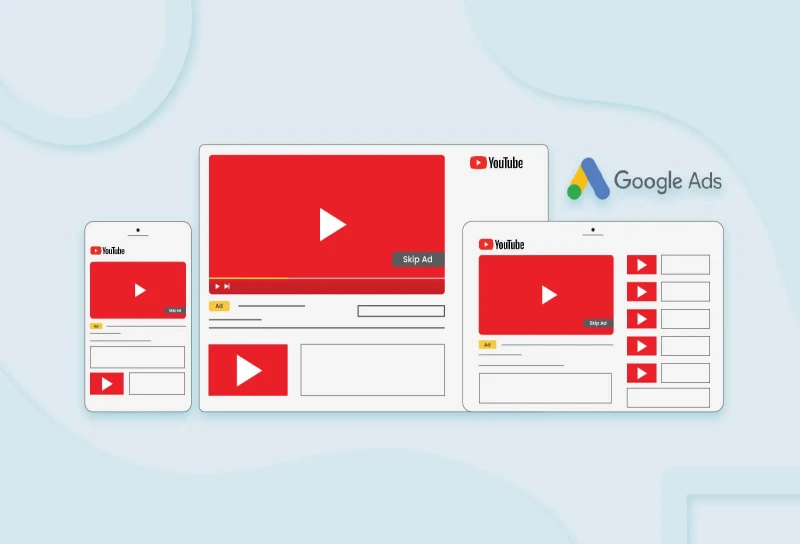
In today's digital marketing landscape, video advertising has become an essential tool for reaching and engaging audiences. Google Ads' Video campaigns offer a powerful way to connect with viewers across YouTube, Google TV, and video partner networks. This comprehensive guide will walk you through creating effective video campaigns that drive results.
Understanding Video Campaigns
Video campaigns in Google Ads allow you to:
- Reach viewers across YouTube, Google TV, and Google video partners
- Choose from various campaign goals and ad formats
- Target specific audiences with precision
- Track and optimize your performance
Step 1: Setting Your Campaign Goal
Before diving into campaign creation, you'll need to select one of these primary goals:
- Sales: Drive product purchases or service bookings
- Leads: Generate potential customer inquiries
- Website Traffic: Increase visits to your website
- Awareness and Consideration: Build brand recognition and interest
Your chosen goal will determine available campaign subtypes and ad formats. For instance, if you select "Website Traffic," you'll have access to the "Drive Conversions" campaign subtype, which is optimized for getting viewers to take action on your site.
Step 2: Budget and Bidding Strategy
Setting Your Budget
Two budget options are available:
- Campaign Total Budget: A fixed amount spread across your campaign's duration
- Daily Budget: An average daily spending limit
Choosing Your Bidding Strategy
Select from multiple bidding options:
- Cost per view (CPV)
- Cost per thousand impressions (CPM)
- Target CPA (Cost per acquisition)
- Target ROAS (Return on ad spend)
- Maximize conversions
- Maximize conversion value
Each strategy aligns with different campaign objectives and payment models.
Step 3: Targeting Your Audience
Network Selection
Choose where your ads appear:
- YouTube (search results, videos, channel pages, homepage)
- Google video partners
- Google TV (US only)
Targeting Options
Fine-tune your reach with:
- Geographic location targeting
- Language preferences
- Demographics
- Audience interests
- Keywords and topics
- Content exclusions
Step 4: Organizing with Ad Groups
Create themed ad groups to:
- Organize related ads together
- Target specific audience segments
- Test different messaging approaches
- Manage budgets effectively
For example, if you're promoting a restaurant, you might create separate ad groups for:
- Lunch specials
- Dinner menu
- Catering services
- Special events
Step 5: Creating Compelling Video Ads
Ad Format Options
Choose from:
- Skippable in-stream ads
- Non-skippable in-stream ads
- In-feed video ads
- Bumper ads (6-second format)
Creative Elements
Include these key components:
- Engaging video content
- Clear call-to-action
- Relevant headlines
- Compelling descriptions
- Custom companion banners
Using Asset Library
Google Ads offers a built-in Asset Library where you can:
- Create videos using templates
- Add voice-overs
- Customize with brand colors and logos
- Upload existing YouTube videos
Optimization Tips for Success
- Monitor Performance: Regular review of metrics helps identify improvement areas
- Test Different Formats: Try various ad formats to find what works best
- Refine Targeting: Adjust audience parameters based on performance data
- Update Creative: Refresh video content to prevent ad fatigue
- Optimize Bidding: Adjust strategies based on campaign goals and results
Best Practices
- Keep mobile viewers in mind with square and vertical video formats
- Ensure clear branding within the first few seconds
- Use compelling calls-to-action
- Test different ad lengths and formats
- Maintain consistent messaging across ad groups
- Regular review and optimization of campaign settings
Next Steps
After launching your campaign:
- Allow time for ad approval (typically 24 hours)
- Monitor initial performance metrics
- Make adjustments based on data
- Scale successful strategies
- Test new approaches regularly
Remember that success in video advertising often requires patience and continuous optimization. Start with clear goals, create engaging content, and refine your approach based on performance data.
Need help getting started? Contact Google Ads support or work with a certified Google Ads partner to maximize your campaign's potential.
Keyword optimization is the backbone of a successful Google Ads strategy. By selecting the right keywords and managing them effectively, you can reach the right audience, reduce wasted spend, and improve campaign performance. Here’s a guide on how to strategically optimize your keywords for maximum impact.
What is Keyword Optimization in Google Ads?
Keyword optimization is the process of refining the keywords you target in your campaigns to ensure they’re driving the right traffic to your website. This includes selecting keywords with high relevance, adjusting bids based on performance, and continuously managing keyword lists to match user intent and business goals.
Step 1: Choose the Right Keyword Types for Your Campaigns
Understanding the different types of keywords and where they fit in your campaigns is foundational to optimization. Here are the main types to consider:
Short-Tail Keywords: Typically 1-2 words, these are broad search terms with high traffic volume and intense competition. Examples include “shoes” or “insurance.” While they can drive significant visibility, they’re often too broad to convert effectively.
Long-Tail Keywords: Longer, more specific keywords, typically 3-5 words. Examples include “running shoes for women” or “affordable car insurance in New York.” These keywords have lower competition, making them more cost-effective and better suited for users further along in the buying journey.
Brand Keywords: Keywords that include your brand name. These keywords are highly relevant to your business and often have high click-through rates (CTR). They also help maintain brand presence when users search directly for you.
Competitor Keywords: Keywords that mention your competitors’ brand names or products. While these can help you capture some of your competitor’s audience, they can be expensive and may not always yield high conversions.
Negative Keywords: Words that you exclude from your campaigns. Negative keywords ensure your ads don’t show for irrelevant searches, which can improve your click-through rate (CTR) and reduce wasted ad spend.
Step 2: Conduct Keyword Research for Targeted Relevance
Keyword research is where you discover which search terms your potential customers are using and how frequently they’re searching. Here’s how to conduct effective keyword research:
Use Google’s Keyword Planner: Google’s free Keyword Planner provides search volume, competition data, and keyword suggestions. You can input seed keywords or competitor URLs to generate relevant keywords that your audience might be using.
Analyze Competitor Keywords: Tools like SEMrush and Ahrefs allow you to view keywords that drive traffic to competitors’ sites. By analyzing this data, you can discover high-value keywords that you may have missed.
Leverage Search Terms Report: Once your campaigns are live, regularly review the Search Terms Report in Google Ads. This report provides insight into actual searches that triggered your ads, helping you identify valuable keywords you might not have considered initially.
Identify Long-Tail Keywords: Long-tail keywords often have higher intent and less competition. Use tools like Answer the Public or Google’s People Also Ask to find niche questions and phrases that align with your offering.
Step 3: Set Up Keyword Match Types Strategically
Google Ads offers several keyword match types that control which searches your ads will appear for. Choosing the right match types helps balance reach and relevance:
Broad Match: Shows your ad for searches related to your keywords, even if the search doesn’t contain the exact terms. While this match type offers the broadest reach, it may result in less qualified traffic.
Broad Match Modifier (BMM): Offers more control than broad match by allowing you to “lock” specific words with a “+” symbol (e.g., +running +shoes). Google recently phased out traditional BMM, but similar functionality can be achieved through phrase match.
Phrase Match: Your ads appear for searches that include the exact phrase you’ve set, possibly with words before or after. This is great for capturing intent-driven traffic.
Exact Match: Your ad only appears for searches that exactly match your keyword, or close variants. Exact match is best for highly targeted campaigns with specific goals.
Step 4: Optimize with Negative Keywords
Negative keywords are essential for reducing wasted spend and improving ad relevancy. Adding irrelevant terms as negative keywords prevents your ad from appearing in unrelated searches, increasing your CTR and saving budget.
How to Find Negative Keywords:
- Analyze Search Terms Report: Check the report regularly for irrelevant search terms. For instance, if you’re selling “luxury watches,” terms like “cheap watches” could be good negative keywords.
- Competitor Terms: If you want to avoid competitor comparisons, add their brand names as negatives.
- Broad Categories: Exclude generic terms like “free” if you’re not offering free products or “jobs” if you’re not hiring.
Step 5: Continuously Monitor and Adjust Bids
Keyword performance is rarely static; continuous monitoring allows you to adjust bids based on performance data:
- Increase Bids on High-Performing Keywords: For keywords that drive conversions at a sustainable CPA, increase bids to capture more impressions and clicks.
- Reduce Bids on Low-Performing Keywords: Lower bids on keywords that don’t perform well. Alternatively, consider pausing or removing them altogether.
- Use Bid Adjustments for Location, Time, and Device: Adjust bids based on where your audience is located, the time they’re most active, and which device they’re using. For example, you might increase bids for mobile if you see higher conversions from mobile users.
Step 6: Refresh Keywords Regularly to Stay Relevant
Keywords that perform well today may not always maintain that performance. Regularly updating your keyword list is key to maintaining relevancy and reducing costs.
- Seasonal Adjustments: Adjust keywords based on seasonal demand, especially if your business has peak seasons.
- New Product Launches: When you introduce new products, update your keywords accordingly to capture related searches.
- Competitor Analysis: Keep an eye on competitor strategies and keywords; if they start targeting a new keyword, it might be worth considering for your own campaigns.
Step 7: Use A/B Testing on Ads with Different Keyword Variations
Testing variations of your ads based on keyword-specific messaging can improve CTR and conversion rates:
- Create Ads for High-Intent Keywords: Tailor ad copy to specific high-intent keywords with clear calls-to-action. For example, “Buy luxury watches” can be more impactful than “Explore our watches.”
- Run Tests with Different Match Types: Experiment with broad, phrase, and exact matches to see which brings in the best traffic.
- Use Responsive Search Ads (RSAs): With RSAs, you can input multiple headlines and descriptions, and Google will automatically test the best combinations. This helps find the ad copy and keywords that resonate most with your audience.
Step 8: Analyze Conversion and Quality Score Metrics
Regularly evaluate performance metrics to see how well your keywords are aligned with your goals.
- Conversion Tracking: Measure conversions to ensure that the traffic your keywords bring aligns with business goals.
- Quality Score: Keywords with high Quality Scores are more likely to rank well and cost less. Improve Quality Score by aligning ad copy, keyword, and landing page content to provide a cohesive experience.
Step 9: Maintain a Keyword Cleanup Routine
Over time, it’s easy for accounts to become cluttered with underperforming keywords. Periodic cleanup keeps your campaigns lean and efficient:
- Pause Low-Performing Keywords: Identify keywords with low CTRs, high CPAs, or poor Quality Scores, and pause them.
- Refine Negative Keywords: Continue to add new negative keywords based on Search Terms Report analysis.
- Focus on Core Keywords: Direct more budget and attention to top-performing keywords that drive conversions.
Final Thoughts
Keyword optimization in Google Ads is a continuous process that requires regular assessment and adjustment. By implementing these strategies, from researching the right keywords to monitoring performance metrics, you’ll be on the path to driving higher quality traffic, improving ROI, and achieving your campaign goals.